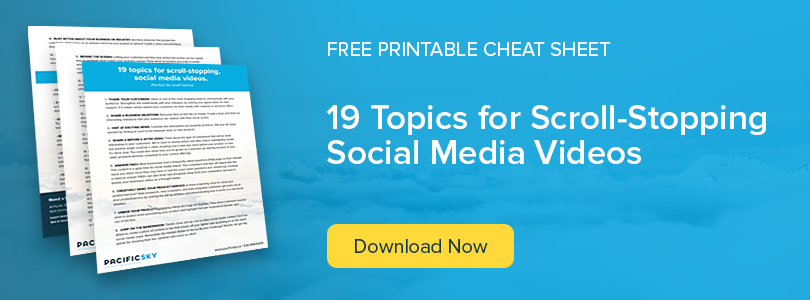VIDEO MARKETING | 6 MIN READ
The Insanely Easy Way to Turn 1 Video into more than 20+ Pieces of Sweet Content Marketing!

It’s hard to beat the effectiveness of video as a content marketing tool. However, consistently producing high-quality videos can be real drain on your team’s time. – Depending on the video, there might be an outline, a script, storyboards, multiple shoot days, and multiple edits that all require feedback. It’s easy to get frustrated, decide video will take too much time, and fail to see how it is building your brand.
I implore you to consider all the ways you can maximize each video’s ROI by seeing the possibilities available for remixing and repurposing it. This process is called “Atomizing”, and it means to break apart, recycle, and repurpose content elements in order to generate new content. It might sound difficult, but it’s actually incredibly easy and a great way to multiply engagement, extend your reach, and give your brand a chance to be seen everywhere your customers choose to spend their time!
While any piece of content can be atomized, video is our favorite because it starts as a multi-sensory medium and provides a ton of options for remixing and repurposing. Below you’ll find a list of 20+ pieces of content marketing that can be atomized from 1 video. Once you start atomizing you’ll kick yourself for not starting sooner!
Stop wasting time brainstorming your next video! Check out our list of tried and true topics.
How to turn 1 video into more than 20+ pieces of content marketing
First – Post the full-length video to every channel where it makes sense for your brand:
Before we start splicing and dicing the video down to its core elements, make sure to get the most use out of your full-length video. – Only publishing your video to YouTube means you’re not leveraging the engagement opportunities you could have on other platforms. Your reach shouldn’t be limited to just one platform. Diversify media channels when it makes sense.
We Suggest:
- A post on YouTube
- A post on Facebook
- A video podcast on iTunes
- Content for your email newsletter
Second – Make shorter edits of the full-length video:
If your video was produced in house, creating a handful of shorter edits should be a breeze. – If you hired outside help from an agency or freelancer you can ask that short edits be included in the project scope. Otherwise, the DIY approach will have to work. You can download free video editing software to make the edits yourself – there are numerous free and cheap options online. They aren’t as powerful as the professional editors but they are intuitive and perfect for this type of project.
We suggest creating:
- 2-3 short videos for Instagram
- 2-3 short videos for Twitter
- Individual clips that can be used for an Instagram story
Third – Strip the audio from the full-length video:
Separating video and audio is easy and can be done in a matter of seconds. To separate the two elements, open your video in QuickTime Player and choose File > Export As > Audio Only. Done in 15 seconds flat.
We suggest using the audio as:
- A SoundCloud podcast
- An iTunes audio podcast
Fourth – Use the script or the video transcription as an outline:
If you didn’t write an outline or use a script during production, you may find it helpful to get a transcription of your video to help guide the writing of your blog post. There are services online that cost as little as $1 per minute to transcribe videos but if yours is short and you plan on uploading your video to YouTube anyway, I recommend downloading the auto-generated transcription from YouTube and saving a few dollars. To get the auto-generated transcription from YouTube, click the video thumbnail so it starts playing, then look for the 3 gray dots normally under the right side of the video player (next to the save button.) Select open transcription from the drop-down menu, and copy and paste the auto-generated transcript to a Google Doc, Notepad or Word document.
We suggest writing versions of your article for:
- A blog post on your website
- A blog post published on Medium
- A blog post published on LinkedIn
- A shortened article for your newsletter
[Tip: feature the full-length video and the audio podcast within each blog post to give your readers a 3-in-1 multimedia experience]
Fifth – Use quotes, stats, or follower comments:
Creating graphic text posts inspired by your video is one of the easiest ways to stretch your content. Decide on the key quotes, stats, or comments from your video and write them down. Next, consider the background images, textures, or patterns you’d like to use for these graphic posts. (I recommend staying on brand by incorporating company colors and fonts.) If you don’t have a graphics person or marketing department in-house that can create these – check out the free online graphic design tools available on Canva.com. (They have tons of free and cheap templates and icons to make your images pop.) Last thing before you start, check the preferred image dimensions for posting on each platform. They sometimes change.
We suggest designing:
- 2-3 Graphic text posts for Instagram
- 2-3 Graphic text posts for Facebook
- 2-3 Graphic text posts for Twitter
- 2-3 Graphic text posts for LinkedIn
Sixth – With a little extra effort, you can use the elements from your video to inspire new ideas:
For those who want to stretch their content to the absolute limits. These ideas require a little more time and effort than the previous 5 sections but they can make a huge impact. For info-graphics I recommend Canva.com again (they have pre-built templates that can be quickly edited to feature your content.) If you want to create a quiz, there are many options online. I recommend Outgrow.com for ease of use and functionality. Assuming you already have completed your first video, creating a blooper or behind the scenes edit should be no problem and producing a second video to answer questions/respond to feedback should be a breeze.
We suggest developing:
- A high impact infographic
- An interactive quiz
- A blooper or behind the scenes video
- A second video answering questions/responding to feedback from the first video
Final Thoughts
Producing video content to market your company can be a time-consuming task, but when you consider all the potential assets that can be atomized from one video the value becomes apparent. The first time you try to atomize a video there will inevitably be a learning curve, but soon you’ll be able to squeeze every drop of value out of each video.
Actionable Steps
- Before you make another video, download our free list of evergreen video topics and skip the content brainstorming meetings cause we’ve already done that for you.
- Consider if your business has the production resources in-house, or if you need to hire an agency to produce and atomize videos for you. – Send us a message through the contact form below to see how we can help.
- Consider creating video content for each of your core services/products. Our 4-Video Marketing Strategy explains how to start and create a framework you can build your entire video marketing strategy around.